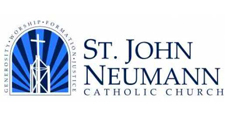All You Need to Know About Recurring Donation
Posted By: on August 10, 2014
Getting the Most out of Continue to Give
We want to help you reach your goal!
Recurring donations are important for your cause. In this newsletter you can read about how the recurring donations process works and how you can help your donors set one up or manage an existing one.
How to Create a Recurring Donation
When a donor is putting in their information to make a donation there is a drop down tab called "Periods." This tab allows the donor to set up recurring donations weekly, bi-weekly, and monthly. If they want to only donate this one time the default setting is a one time donation
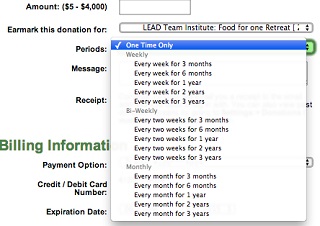
How to Manage Recurring Donations
If someone has already set up a recurring donation and would like to
extent it, suspend/unsuspend it, or cancel it you can tell them how by
following these easy steps.
(Suspending a donation will pause
that transaction until it has been un-paused or unsuspended).
- Direct them to log in and go to their dashboard by clicking the "Home" button on the top right corner of the page.
- Click on the "Reporting Tools" tab on the left hand side.
- Click on the "Recurring Donations I Make" tab.
- Find the recurring donation they want to change and click the "View More" button under the "View/Modify" column.
- Now they can choose to terminate, suspend, and extend the number of periods for their donation.
One thing that cannot be changed is the type of donation period. For example if you had a recurring donation that was $10 weekly, you cannot change it to monthly. To change this simply terminate the existing recurring donation and create a new one.

View Your Recurring Donations
You can view your recurring donations anytime by going to your reporting tools. Follow these steps:
- While logged in click on the "Home" text in the upper right of the website.
- Click on the "Reporting Tools" tab on the left side.
- Click on the "RECURRING TRANSACTIONS I RECEIVE"
Now you can see who has a recurring donation set up with you.
Get Paid To Blog
We are looking for great bloggers
Are you working in ministry? Do you like to blog? We'd love to share what you have with those who need it most. If you are looking to write blogs that will help Churches, Missionaries, and Non-Profits, please contact us to have your blog paid for and featured!
Contact UsContinue To Give is a powerful all in one software you will love!
Check Out Our Free Demo
Some More Happy Clients