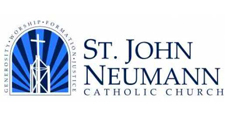Upgrade Announcement for Continue To Give
Posted By: on October 17, 2014
Continue to Give has upgraded your profile picture settings!
Now you can have videos set to your profile image! As soon as someone comes to your site the video you choose will start playing and allow for an interactive experience between your cause and your givers!
Having a video playing as soon as someone looks at your profile can be a great benefit to you and your givers. You can be interactive, set a personal tone, and give real life examples of what your givers are helping with.
To Upload a Video:
- Find your video on youtube or Vimeo
- Go to your profile page, then click on your videos tab
- Copy your video link/URL into the space provided
- Choose to set the video as your profile image
-
Save
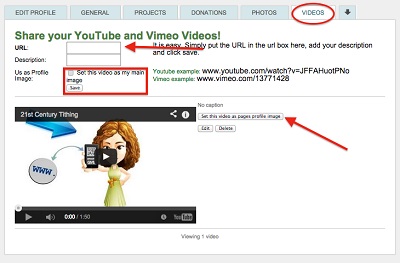
To Set an Existing Video as the Profile Image:
- Go to your profile page, then click on your videos tab
- Next to the video you want to choose click the "Set this video as pages profile image"
We believe in innovation! If you have ideas for features that you need comment below!
Get Paid To Blog
We are looking for great bloggers
Are you working in ministry? Do you like to blog? We'd love to share what you have with those who need it most. If you are looking to write blogs that will help Churches, Missionaries, and Non-Profits, please contact us to have your blog paid for and featured!
Contact UsContinue To Give is a powerful all in one software you will love!
Check Out Our Free Demo
Some More Happy Clients